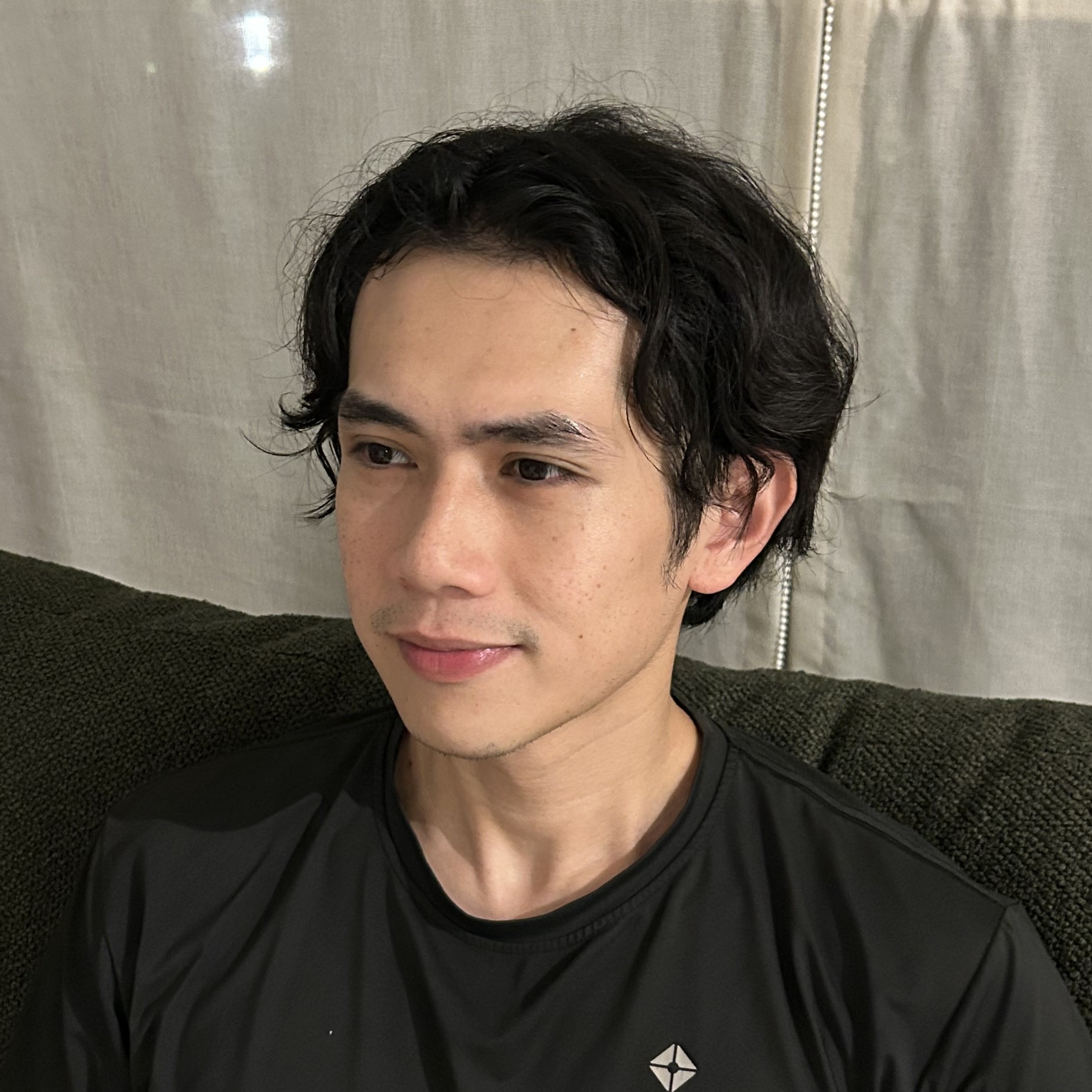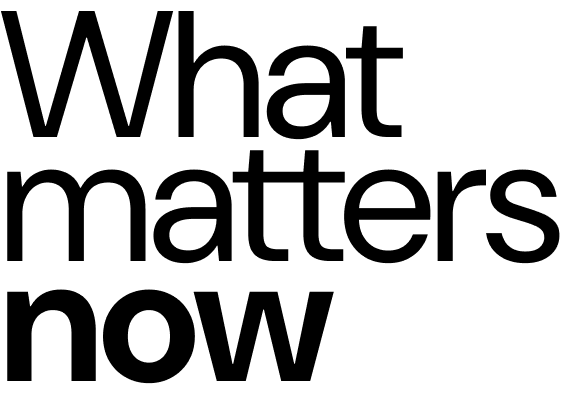Design Your Digital Environment
How to develop your digital space for peak productivity
To be honest, I’m slightly obsessed with my environment when I learn how much our environment shapes our beliefs and behaviors — more than we think it does. That was also why I moved out of my parents’ house and designed my own living and working space.
I also came up with rules — like never working in the bedroom — for each and every space. This conscious design helps to shape my default behaviors in a certain way that I want them to be.
Asides from the physical environment, another environment that we all exposed to every single day is our digital space. It’s something most people missed or worse, ignored because when compared with our physical environment, the digital space seems negligible.
Like designing my physical environment, I’ve spent a lot of time developing my digital space. A strategic approach helps me to:
- Reduce distractions and increase attention span.
- Act as a second brain to access and store important information.
- Manage my days and organize my life.
The truth is, how we use and manage our digital environment has a far greater impact than we think. If you’re not managing it well, you’re getting controlled by it. Just observe how most people use their digital devices — instead of having control of their devices, they get carried away by whoever gets their attention.
In this article, I’m going to show you how to create your own digital space.
Discover the distractions and eliminate them
Most people believe that in order to get more, we need to add and do more. However, the first step is not to add more. Instead, you should start by subtracting things that are holding you back before you think about moving forward.
The Internet is a double-edged sword. It could be incredibly useful but distracting at the same time. Start developing your digital space by identifying what distracts you and removing it.
Use Chrome extensions to your advantage
To me, my inbox and YouTube are the biggest distractions. I use Chrome Extensions to remove them from my digital space, especially when I need to focus on work:
- DF YouTube to alter the layout of YouTube (remove recommendations, sidebar, and comments)
- Block Site to block my Gmail inbox from 7 AM to 3 PM. You can use Block Site to block social media or any other websites that you find distracting too.
- If you’re a heavy Facebook user, you can use News Feed Eradicator for Facebook to turn your newsfeed into a motivational quote.
Remove distractions from your mobile devices
Depending on how you use your mobile device, they could be the biggest distracters that most people overlook. Compared to desktops, mobile devices are more accessible and apps are often user-friendlier and hence, more addictive than websites.
Here are some of the best strategies to eliminate distractions from your mobile devices:
- Set rules for your mobile usage. Personally, I set rules to use my mobile phone only for calls and messages, my tablet for learning and entertainment (I’m trying my best to not get entertained online — instead, spend time with people physically), and my laptop for work.
- Turn off all notifications. Believe me: 95% of the notifications you get from your mobile devices are not important. Turn all the notifications off and only leave what’s truly urgent and important on.
- Delete distracting apps. Like mentioned above, I only use my phone for calls and messages, that’s also why I don’t have any social media apps (except Instagram) on my phone.
Other ways of subtracting
Here are some other ways to subtract before you add. Feel free to add your ideas that I didn’t mention into the comment section below.
- Unsubscribe from annoying newsletters. Not this one, but if you never read my newsletters, I’d rather you unsubscribe.
- Delete online accounts that you don’t use or, better yet, avoid opening a new account on distracting sites in the first place.
- Have only one tool for a role. If you have a multi-functional tool, great. However, you don’t need multiple tools that do the same thing. For example, you don’t need five different to-do list apps.
Develop your second brain
If we’re being honest, our brains are not as perfect as we want them to be. Our brains take up only 2% of our body mass yet consume over 20% of the total energy in order to function optimally.
The brain is good at critical thinking and problem-solving, but not very good at storing information. When things get complicated and overloaded, it gets overwhelmed and usually leads to poor judgment and decisions — it even gets burned out.
After you identify and remove what distracts you, it’s time to develop your second brain. Your second brain is where you store and organize all sort of information. Its job is to reduce the burden of your actual brain, especially with regard to storing and recalling information.
My second brain's structure
There is no “right” way to structure and develop your second brain, but below are the three components that I recommend you to have in your second brain. This is how I do it now — with a few personal touches — after many iterations by referring to books, guides, and online blog posts.
1. Inbox
This is where I jot down everything I came to mind — like article ideas, personal errands, and important reminders. It’s also where I compile things that I stumble across — lessons in books, conversations I need to take notes from, and online article I want to read later.

Instead of getting carried away by these distractions, I store them all at one place and get back to the work at hand. Every week, I go through the inbox to remove items that I’ve done or no longer need; and then move the remaining items to projects, to-do lists, or the reference folder.
Tools I’m using: Notion
Other alternatives: Evernote, Workflowy, physical notebooks
2. Project and to-do list
A project is a series of tasks you want to complete with an outcome attached to it. To-do list is the list of tasks you have daily, weekly, or monthly. I use them to track my progress and schedule my day.

To make sure you’re getting things — not just anything, but the important priorities — done, make sure not to have too many projects at once and too many to-do items on the same day.
Tools I’m using: Things 3
Other alternatives: Notion, Workflowy, Todoist, physical notebooks
3. Reference folder(s)
This is a folder where I store all other information outside of the inbox, projects, and to-do list for future reference. It could be a wishlist, notes of books I’ve read, good ideas I want to refer back to later, and more.

Tools I’m using: Notion, Google Drive
Other alternatives: Evernote, Dropbox, a folder in your laptop, physical notebooks
Strengthen your toolkit
Depending on what you do and what matters to you most, you can add additional tools to your toolbox to further increase your productivity and performance.
A common mistake people made was to first purchase or download the tools and then come up with how they’re going to use them.
Instead, look into your current lifestyle and dissect the way you interact with technology in your work and life. Only by then, find the right tool that helps you get better or faster results. I will take what I’m using for an example:
- Logging in and out of online accounts → 1Password to manage all of my passwords with improved security.
- Daily meditation and breathing exercises → Oak, an app comes with meditative soundtracks, at the same time, helps track and sync my meditation sessions.
- Track my income and expenses → YNAB to build my monthly budget, track my income, and record my expenses — all while automatically generating reports of my long-term financial progress such as spending habits and net worth growth.
Remember, your toolkit is only as good as you use it. Often, they won’t magically transform you into a more productive person if you don’t fully utilize them.
Regular check and organization
Now, look at your colleague’s desktop. Is it crowded with more than 47 different folders and files? Or is that what you have on your desktop?
If you’re like most people, your digital space will soon get crowded over time. Personally, my inbox gets packed with ideas, thoughts, screenshots, and URLs just after a week. I also downloaded quite a few online resources every month that go into the Download folder on my laptop.
The worst thing that can happen is when these overcrowded snippets get slipped into your projects and daily to-do list. It becomes the distractions itself and ultimately leads to you feel overwhelmed and burnout.
In order to avoid that and make sure my productivity system and digital space are up-to-date, here is how I organize and tidy-up my digital space
- Weekly organization. Every week, I go through my inbox to remove items I no longer need and move items into projects, to-do lists, or reference folders accordingly. I also go through the reference folder to see if there is anything I want to address in the coming week. If yes, I will move them to the inbox or to-do list.
- Monthly organization. Every month, I go through my project list to realign them with my goals. There is nothing to tidy up monthly since I’ve done that every week except for resetting my priorities.
- Quarterly organization. Every three months, I go through my desktop and Download folder on my laptop to clear files that I longer need.
Just like you should tidy up your physical environment, it’s crucial to organize your digital space regularly. If you have a good structure of the second brain, this would be easy to do both weekly and monthly.
If you want to win, develop a winning environment
As more and more people are working online today, learning how to design a good digital space gives you an advantage. If you’re a knowledge worker, this skill becomes crucial to your day-to-day productivity and performance.
Personally, I see technology — the Internet and digital tools — as a great advancement in human evolution. But like anything that creates leaps and bounds of progress, it has the potential to destroy us if we’re not being careful.
Whether you like it or not, the environment — both physical and digital — you’re in is going to shape you and your life outcomes. The goal is not trying to escape from them. Instead, learn to make the best use of what you’ve got to develop a winning environment for yourself.